How to use effects
VELVET KOSMOS allows you to customize any effect by adjusting various parameters. For any effect, you can always use your custom setting or revert to the default values. You can save or load your own effects.
To select different effects:
- Press the FX button from any screen.
- Click on the effect title box. The box will be highlighted.
- Select the desired effect using the lower rotary encoder. Press the encoder button to select.
- Once selected, the customizable parameters of each effect are highlighted. Use the lower encoder knob to select the desired parameter. Press again to modify the value of each parameter and adjust by turning the lower encoder.
- Press the RUN button to start the effect and the STOP button to stop.
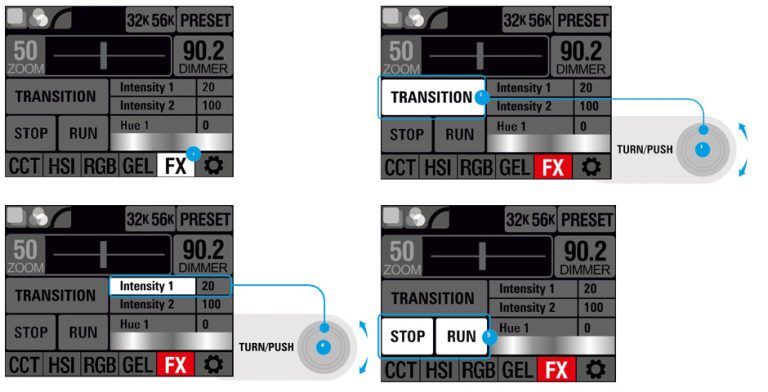
Support
If you have any issue, feel free to contact us at: [email protected]










